Technology might sometimes feel overwhelming, but there’s one device that’s making life simpler, more enjoyable, and even a little bit fun—voice assistants. Whether it’s Alexa, Google Assistant, or Siri, these voice-activated helpers are quickly becoming the new best friend in many households, and they’re especially helpful for seniors.
In this post, we’ll explore what voice assistants are, how they work, and all the wonderful ways they can improve your day-to-day life. By the end, you’ll see how easy it is to start chatting with your very own virtual assistant and make your life a whole lot simpler!
What Is a Voice Assistant?
A voice assistant is a device powered by artificial intelligence (AI) that can understand spoken commands and respond with helpful information or perform tasks. It’s like having a personal assistant who listens to what you need and acts on it—whether it’s setting a reminder, playing your favorite music, or even adjusting the lights in your living room.
The best part? You don’t have to touch anything. Simply speak to your voice assistant, and it’ll do the rest. For example, you can say, “Alexa, what’s the weather today?” and it will tell you if you need an umbrella before heading out!
How Can a Voice Assistant Help You?
Voice assistants are designed to make life easier, whether you’re a tech expert or a beginner. Let’s look at some of the handy things these devices can do for you:
1. Set Reminders and Alarms
Do you sometimes forget to take your medication or want a gentle nudge when it’s time for your afternoon walk? Voice assistants can help! Just say, “Alexa, remind me to take my pills at 8 a.m.,” or “Google, set an alarm for my 2 p.m. doctor’s appointment,” and it’s done.
You don’t need to write anything down or remember—it’s like having a little memory helper that’s always on call.
2. Hands-Free Calls
Staying in touch with family and friends has never been easier. You can ask your voice assistant to make a hands-free phone call for you. Just say, “Siri, call my daughter,” and before you know it, you’re connected without having to search for your phone or dial a number.
3. Play Music, News, and More
Feel like listening to your favorite song? Maybe you’d like to hear the latest news headlines or a weather update. Your voice assistant can do all that and more. Ask, “Alexa, play some classic jazz,” or “Google, what’s the news today?” and your assistant will get it done instantly.
4. Control Smart Home Devices
If you’ve got a smart home setup (things like smart lights, thermostats, or even a TV), you can control them all using your voice. Want the lights dimmed in the evening? Just say, “Alexa, turn down the lights,” and it happens. Feel chilly? “Google, set the thermostat to 72 degrees,” and you’re good to go.
5. Answer Questions
Curious about something? Voice assistants can answer all kinds of questions, from trivia to practical information. You can ask, “Siri, what year did the moon landing happen?” or “Alexa, how do I boil an egg?”—and you’ll get an instant answer.
Why Seniors Love Voice Assistants
Here’s why voice assistants are becoming so popular with seniors:
- Easy to Use: You don’t need to know anything about technology. Just speak to your assistant as if you were talking to a friend, and it will respond. No buttons, no screens—just your voice.
- Helpful for Daily Tasks: Whether it’s setting reminders, making calls, or controlling household devices, a voice assistant simplifies things. It can be especially helpful if you have limited mobility or find it hard to use small devices like smartphones.
- Personalized for You: Your assistant gets to know your preferences over time. If you always listen to the news at 7 a.m. or ask for the same radio station, your assistant will remember and make those tasks even quicker in the future.
- Keeping You Independent: By handling small tasks and answering questions, voice assistants help you maintain control over your day-to-day routine, allowing you to stay independent for longer.
Setting Up a Voice Assistant: Easier Than You Think!
If the idea of setting up a voice assistant sounds tricky, don’t worry. Most devices come with simple instructions, and once they’re plugged in, you just need to follow a few basic steps to get started. The devices typically connect to your home’s Wi-Fi, and you can customize them with your preferences (like setting up your calendar, music, or favorite news stations).
Once set up, just say the “wake word” (like “Alexa” or “Hey Google”) and give your command. It’s that easy!
Popular Voice Assistants You Can Try
Here are some popular voice assistants that are well-loved by seniors:
- Amazon Alexa: Found in Amazon’s Echo devices, Alexa is one of the most popular voice assistants out there. It works with a wide variety of smart home devices and can help with everything from setting reminders to ordering groceries.
- Google Assistant: Available in devices like Google Home, Google Assistant is known for answering questions, controlling smart home devices, and providing helpful information like traffic updates and weather.
- Apple Siri: If you’re an Apple user, Siri is available on iPhones, iPads, and Mac computers. It’s great for making calls, sending texts, and getting directions—perfect for Apple fans.
Conclusion: Your New Best Friend in Technology
A voice assistant can become your helpful companion, making life easier, more fun, and even safer. From hands-free calls to setting reminders, these little devices are there to lend a hand, helping you stay connected and in control. They’re easy to use, don’t require any tech expertise, and might just become your new best friend in technology!
So why not give one a try? You might be surprised at just how helpful they can be.
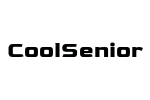

No responses yet