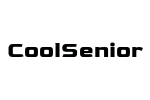STAYING CONNECTED

Staying Connected with AI: How Technology Can Bring You Closer to Family
As we age, staying connected with family and friends becomes even more important, yet it can sometimes feel challenging—especially if loved ones live far away. But thanks to Artificial Intelligence (AI), it’s easier than ever for seniors to stay in touch and maintain meaningful relationships. From video calls to social media apps, AI-powered tools help bridge the gap, ensuring that distance never gets in the way of staying close to your loved ones.
In this guide, we’ll explore how AI-powered communication tools can help you stay connected, the best devices to use, and simple steps to get started. By embracing these technologies, you’ll discover just how easy it is to keep your family and friends close, no matter where they are.
How AI Helps You Stay Connected
Artificial Intelligence has revolutionized communication, making it easy to interact with loved ones through video calling, messaging, and social media apps. These tools offer simple and intuitive ways to stay in touch, even for seniors who aren’t very familiar with technology.
Here’s how AI-powered communication tools can help:
Video Calls: See and chat with your family as if they were right there in the room with you.
Messaging Apps: Send quick text messages, voice messages, or even photos to keep in touch regularly.
Social Media: Stay updated on what’s happening in the lives of your loved ones by following them on platforms like Facebook, Instagram, or WhatsApp.
Virtual Gatherings: Host group calls, birthday celebrations, or family meetings virtually, making gatherings easier and more accessible.
1. AI-Powered Video Calls: Bringing Your Loved Ones to You
One of the easiest and most meaningful ways to stay connected is through video calls. Whether you want to chat with your grandchildren or catch up with old friends, AI-powered devices make video calling simple and accessible for everyone.
How It Works:
AI helps these devices understand voice commands and makes video calling easier, even for beginners. You can simply ask your voice assistant to start a video call, and it will connect you to your loved ones instantly.
Popular Devices for Video Calls:
Amazon Echo Show 10: This smart display features Alexa voice commands, a built-in camera, and a rotating screen that follows you around the room. Simply say, “Alexa, call [name],” and start a hands-free video chat.
Amazon Echo Show 10
Google Nest Hub Max: Equipped with Google Assistant, the Nest Hub Max lets you make video calls with your voice or through the touchscreen. It integrates easily with Google Duo and Zoom for group calls.
Google Nest Hub Max
How to Use:
Amazon Echo Show: Just say, “Alexa, call [name],” to start a video call.
Google Nest Hub: Use your voice or tap the screen to call family via Google Duo or Zoom.
Watch This Video:
How to Set Up a Video Call on Amazon Echo Show – A step-by-step guide for seniors on setting up video calls using the Amazon Echo Show.
2. Messaging Apps: Keeping in Touch Anytime, Anywhere
For quick and easy communication, messaging apps are a great tool to stay in touch. You can send a text, voice message, or even share photos and videos with your family in an instant. Many of these apps use AI to suggest replies or organize your conversations so they’re easy to follow.
Popular Messaging Apps:
WhatsApp: This app allows you to send text messages, voice messages, photos, and videos for free over Wi-Fi. You can also use WhatsApp to make voice and video calls.
Download WhatsApp
Facebook Messenger: If you’re on Facebook, you can use Messenger to send messages, make video calls, and even share fun stickers or GIFs. It’s a great way to stay connected with family members who are already on Facebook.
Download Messenger
Signal: For those who prioritize privacy, Signal is an excellent messaging app with end-to-end encryption, meaning your conversations are completely private. It offers text messaging, voice messages, and video calls.
Download Signal
How to Use:
WhatsApp: Open the app, choose a contact, and start typing or press the video icon to start a video chat.
Messenger: Open Facebook or the Messenger app, select a contact, and tap the video or phone icon for a call.
Watch This Video:
How to Use WhatsApp for Seniors – A beginner-friendly video explaining how to set up and use WhatsApp to stay connected.
3. Social Media: Stay Updated with Family and Friends
For seniors who enjoy keeping up with their grandchildren’s latest adventures or reconnecting with old friends, social media is a great tool. AI helps personalize your experience by showing you the posts and updates from people you interact with most, making it easier to stay engaged.
Popular Social Media Platforms:
Facebook: Facebook is one of the most popular platforms for seniors. It allows you to connect with friends and family, share updates, post pictures, and comment on posts. Facebook’s AI tailors your news feed to show the most relevant updates.
Join Facebook
Instagram: If you enjoy looking at photos and videos, Instagram is perfect for sharing and viewing visual content. You can follow family members, like their posts, and even share your own pictures.
Join Instagram
How to Use:
Facebook: Create an account, add family and friends, and start scrolling through their posts. You can comment, like, and share pictures easily.
Instagram: Follow family members to see their latest pictures and videos. You can also share your own photos and memories.
Watch This Video:
How to Use Facebook for Seniors – A guide on how to get started with Facebook and use it to stay connected with family.
4. Virtual Gatherings: Bringing Everyone Together
For special occasions like birthdays, holidays, or family meetings, you can host virtual gatherings where everyone can join in, no matter where they are. AI-powered video conferencing tools make it easy to organize large group calls and virtual hangouts.
Popular Platforms for Virtual Gatherings:
Zoom: A popular choice for hosting group calls, Zoom allows you to see multiple people at once, making it perfect for virtual family reunions or celebrations. Zoom’s AI-driven features automatically adjust the screen layout based on who’s speaking.
Download Zoom
Google Meet: If you have a Google account, Google Meet is a free and easy-to-use option for group video calls. It integrates with your Google Calendar, making it simple to schedule and join calls.
Google Meet
How to Use:
Zoom: Create a free account, schedule a meeting, and send the invite link to your family members. When it’s time for the call, everyone clicks the link to join.
Google Meet: Open the Google Meet website, schedule a meeting, and send the invite link to family members. They can join with a single click.
Watch This Video:
How to Use Zoom for Virtual Gatherings – A tutorial on setting up and using Zoom for family gatherings.
Follow-Up Content to Explore
How to Set Up a Video Call on Different Devices: A step-by-step guide to making video calls on your smartphone, tablet, or smart display.
Best Apps for Seniors to Stay Connected: In-depth reviews of the best communication apps for seniors, comparing features, ease of use, and security.
Setting Up Facebook for Seniors: A complete guide on creating a Facebook account, connecting with family, and navigating the platform.
Helpful Links and Videos
How to Use Video Calling on Smart Displays
Watch here – A video tutorial on making video calls using smart devices like Amazon Echo Show and Google Nest Hub.
Getting Started with Facebook Messenger
Read more – A helpful article on setting up and using Facebook Messenger for seniors.
Best Devices for Virtual Gatherings
Read more – A roundup of the best devices for hosting and attending virtual family gatherings.
Conclusion
Staying connected with family and friends is easier than ever with the help of AI-powered tools. Whether you’re making a video call with your voice, sending a quick message through WhatsApp, or hosting a virtual family gathering on Zoom, these technologies are designed to be simple, accessible, and helpful.
By embracing AI, you can bridge the distance between you and your loved ones, ensuring you never miss out on the important moments—no matter where you are. So, why not give these tools a try? Staying connected has never been simpler, and your family will love seeing more of you, even if it’s through a screen!
RECOMMENDED

Lorem ipsum dolor sit amet, at mei dolore tritani repudiandae. In his nemore temporibus consequuntur, vim ad prima vivendum consetetur. Viderer feugiat at pro, mea aperiam